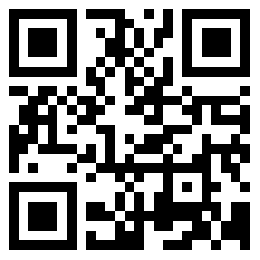2023-10-27 83
效果图: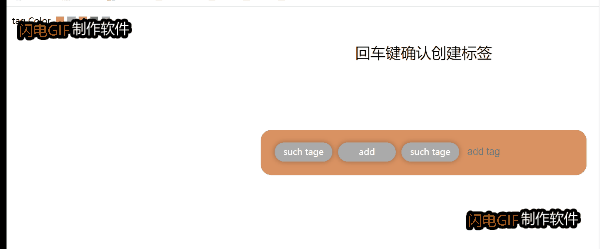
点击左上角的颜色方块可以对我们的标签进行颜色的更改 在输入框中输入文字 通过回车键 进行标签的添加
并且点击标签可以对标签进行删除
html:
<ul class="colors"> <span>tag Color</span> <li style="background: #f95"></li> <li style="background: #6ad"></li> <li style="background: #e77"></li> <li style="background: #6c7"></li> <li style="background: #aaa"></li> </ul> <div class="box"> <p>回车键确认创建标签</p> <div class="lists"> <span class="tag">such tage</span> <span class="tag">add</span> <span class="tag">such tage</span> <input type="text" placeholder="add tag" class="input" /> </div> </div>
css:
* {
padding: 0;
margin: 0;
list-style: none;
}
.colors {
display: flex;
padding: 10px;
}
.colors span {
margin-top: 5px;
display: block;
margin-right: 10px;
}
.colors li {
user-select: none;
cursor: pointer;
width: 15px;
height: 15px;
margin-right: 6px;
margin-top: 8px;
}
.colors li:first-child {
margin-left: 10px;
}
.lists {
box-sizing: border-box;
width: 600px;
padding: 20px;
background-color: rgb(217, 146, 98);
border-radius: 20px;
margin: auto;
transform: translateY(150%);
}
.box p {
margin-top: 20px;
text-align: center;
font-size: 28px;
}
.lists .tag {
text-align: center;
z-index: 99;
display: inline-block;
user-select: none;
border-radius: 20px;
margin-left: 1%;
margin-bottom: 5px;
width: 19%;
height: 35px;
line-height: 35px;
cursor: pointer;
background: rgb(87, 158, 212);
box-shadow: 0 0 10px rgba(0, 0, 0, 0.3);
color: #fff;
font-size: 16px;
}
.lists .input {
width: 150px;
display: inline-block;
border: none;
outline: none;
background: none;
padding: 10px;
font-size: 18px;
color: #fff;
}
.lists .input:-webkit-input-placeholder {
color: #eee;
}js:
首先将我们点击颜色方块时候 先获取到点击的颜色值 并进行打印查看
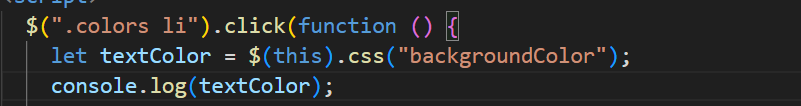
预览:
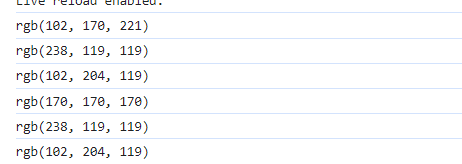
紧接着可以将为您获取到的颜色给标签的背景通过css()进行添加

这里在删除我们标签的时候 因为标签可以动态的去添加 所以我们这个时候需要使用到监听 添加的span标签的dom
点击删除对应的标签
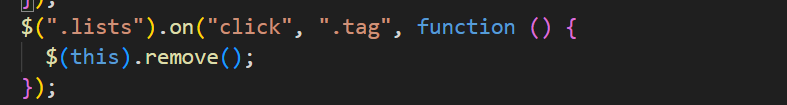
最后去监听当键盘在input获取焦点的时候 函数中传入event 通过if去判断keycode值是否为13 也就是回车键的keycode编码
进入if循环 获取input的val 将它打印查看、
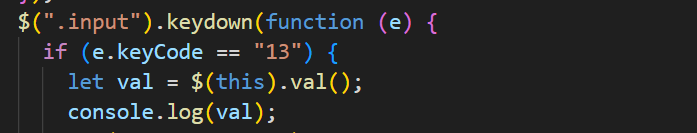
预览: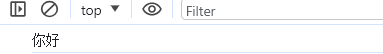
当输入的字符串长度大于零时 我们创建一个新标签将获取到的值 添加进去 通过:last去找到 类.tag最后一个元素
通过after在它后面添加标签 这里不使用append是因为 这个方法是在选中元素的内部进行添加 相当于添加子元素
我们这里是类似于添加兄弟元素
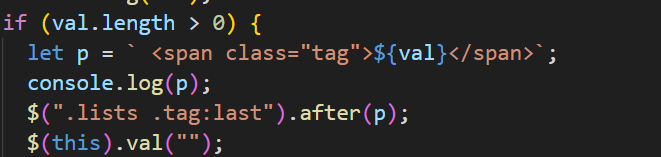
小于零时进行提示

完整代码:
<!DOCTYPE html>
<html lang="en">
<head>
<meta charset="UTF-8" />
<meta name="viewport" content="width=device-width, initial-scale=1.0" />
<title>彩色标签</title>
<style>
* {
padding: 0;
margin: 0;
list-style: none;
}
.colors {
display: flex;
padding: 10px;
}
.colors span {
margin-top: 5px;
display: block;
margin-right: 10px;
}
.colors li {
user-select: none;
cursor: pointer;
width: 15px;
height: 15px;
margin-right: 6px;
margin-top: 8px;
}
.colors li:first-child {
margin-left: 10px;
}
.lists {
box-sizing: border-box;
width: 600px;
padding: 20px;
background-color: rgb(217, 146, 98);
border-radius: 20px;
margin: auto;
transform: translateY(150%);
}
.box p {
margin-top: 20px;
text-align: center;
font-size: 28px;
}
.lists .tag {
text-align: center;
z-index: 99;
display: inline-block;
user-select: none;
border-radius: 20px;
margin-left: 1%;
margin-bottom: 5px;
width: 19%;
height: 35px;
line-height: 35px;
cursor: pointer;
background: rgb(87, 158, 212);
box-shadow: 0 0 10px rgba(0, 0, 0, 0.3);
color: #fff;
font-size: 16px;
}
.lists .input {
width: 150px;
display: inline-block;
border: none;
outline: none;
background: none;
padding: 10px;
font-size: 18px;
color: #fff;
}
.lists .input:-webkit-input-placeholder {
color: #eee;
}
</style>
</head>
<body>
<ul class="colors">
<span>tag Color</span>
<li style="background: #f95"></li>
<li style="background: #6ad"></li>
<li style="background: #e77"></li>
<li style="background: #6c7"></li>
<li style="background: #aaa"></li>
</ul>
<div class="box">
<p>回车键确认创建标签</p>
<div class="lists">
<span class="tag">such tage</span>
<span class="tag">add</span>
<span class="tag">such tage</span>
<input type="text" placeholder="add tag" class="input" />
</div>
</div>
</body>
</html>
<script src="./js/jquery.js"></script>
<script>
$(".colors li").click(function () {
let textColor = $(this).css("backgroundColor");
console.log(textColor);
$(".tag").css("backgroundColor", textColor);
});
$(".lists").on("click", ".tag", function () {
$(this).remove();
});
$(".input").keydown(function (e) {
if (e.keyCode == "13") {
let val = $(this).val();
console.log(val);
if (val.length > 0) {
let p = ` <span class="tag">${val}</span>`;
console.log(p);
$(".lists .tag:last").after(p);
$(this).val("");
} else {
alert("请输入内容");
}
}
});
</script>原文链接:http://1.15.94.33/?id=154
=========================================
http://1.15.94.33/ 为 “前端日记簿” 唯一官方服务平台,请勿相信其他任何渠道。
Jquery 2022-12-02
Jquery 2022-12-02
Vue 2023-06-02
Jquery 2022-12-02
Vue 2023-07-14
Vue 2023-06-02
Vue 2023-07-07
Vue 2023-07-19
Vue 2023-07-03
Vue 2023-07-26
扫码二维码
获取最新动态