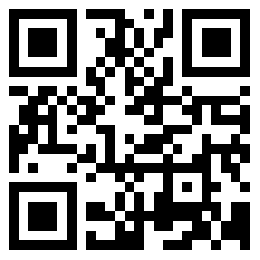2023-11-15 74
效果图:
在案例中 可以看见 文字从显示 然后方法到消失 紧接着进行下一段文字的动画效果 主要是通过关键帧动画 然后分别给每一段文字进行延时
html:
<div class="box"> <div style="--i: 0"> Cinematic, Animated Text Effect <br /> <span>Someone</span> </div> <div style="--i: 1"> Perfect for Any Movie <br /> <span>No one</span> </div> <div style="--i: 2"> Loops for Eternity <br /> <span>Anyone</span> </div> <div style="--i: 3"> Simple CSS Tricks <br /> <span>Everyone</span> </div> <div style="--i: 4"> Cinematic, Animated Text Effect <br /> <span>Everyone</span> </div> <div style="--i: 5"> Perfect for Any Movie <br /> <span>Someone</span> </div> <div style="--i: 6"> Loops for Eternity <br /> <span>No one</span> </div> <div style="--i: 7"> Simple CSS Tricks <br /> <span>Someone</span> </div> </div>
我们先将文字盒子水平垂直居中 设置好背景颜色 以及文字颜色 然后将他们进行隐藏
* {
padding: 0;
margin: 0;
}
body {
height: 100vh;
display: flex;
justify-content: center;
align-items: center;
background-image: radial-gradient(#81bcff, #303391);
color: #fff;
text-align: center;
}
.box {
position: relative;
max-width: 400px;
font-size: 36px;
text-transform: uppercase;
font-family: "Oswald", sans-serif;
}
.box div {
position: absolute;
opacity: 0;
width: 40vw;
height: 10vw;
overflow: hidden;
transform: translateX(-50%);
height: 1.2;
line-height: 1.2;
}
.box div span {
display: block;
height: 50px;
font-size: 24px;
text-transform: lowercase;
opacity: 0.8;
font-family: "Rubik", sans-serif;
}然后进行关键帧动画设置
@keyframes slide {
0% {
opacity: 0;
filter: blur(10px);
transform: translateX(-50%) scale(1.2);
}
3% {
opacity: 1;
filter: blur(0px);
transform: translateX(-50%) scale(0.9);
}
12% {
opacity: 1;
filter: blur(0px);
transform: translateX(-50%) scale(1);
}
16% {
opacity: 0;
filter: blur(10px);
transform: translateX(-50%) scale(1.2);
}
80% {
opacity: 0;
}
100% {
opacity: 0;
}
}给每一个盒子设置延时 间隔为4s依次递增时间
.box div:nth-child(2) {
animation-delay: 4s;
}
.box div:nth-child(3) {
animation-delay: 8s;
}
.box div:nth-child(4) {
animation-delay: 12s;
}
.box div:nth-child(5) {
animation-delay: 16s;
}
.box div:nth-child(6) {
animation-delay: 20s;
}
.box div:nth-child(7) {
animation-delay: 24s;
}
.box div:nth-child(8) {
animation-delay: 28s;
}原文链接:http://1.15.94.33/?id=208
=========================================
http://1.15.94.33/ 为 “前端日记簿” 唯一官方服务平台,请勿相信其他任何渠道。
Jquery 2022-12-02
Jquery 2022-12-02
Vue 2023-06-02
Jquery 2022-12-02
Vue 2023-07-14
Vue 2023-06-02
Vue 2023-07-07
Vue 2023-07-19
Vue 2023-07-03
Vue 2023-07-26
扫码二维码
获取最新动态