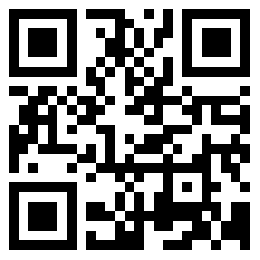2023-11-21 80
效果图: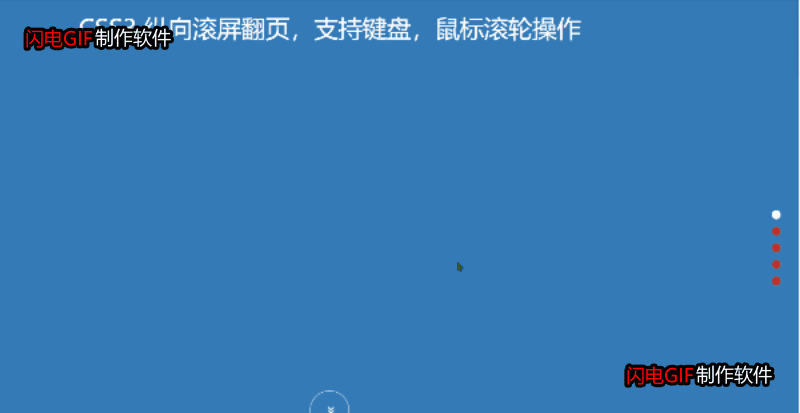
通过mousewheel插件进行一个页面滚动 当鼠标向下滚动的时候 页面进行一个切换 包括右侧的小按钮进行一个高亮显示 并且文字进行一个动画显示 我们也可以通过点击小按钮进行页面的跳转
html:
<div class="slide-wrapper"> <div class="section section-1"> <div class="title active"> <p class="tit">CSS3 纵向滚屏翻页,支持键盘,鼠标滚轮操作</p> </div> </div> <div class="section section-2"> <div class="title"> <p class="tit">随便写写意思下!</p> </div> </div> <div class="section section-3"> <div class="title"> <p class="tit">随便写写意思下</p> </div> </div> <div class="section section-4"> <div class="title"> <p class="tit">随便写写意思下</p> </div> </div> <div class="section section-5"> <div class="title"> <p class="tit">随便写写意思下</p> </div> </div> </div> <ul class="section-btn"> <li class="on"></li> <li></li> <li></li> <li></li> <li></li> </ul> <div class="arrow">«</div>
在js中我们先声明一个变量作为计数器 然后对其封装俩个函数up和down分别是num++和num--

然后我们封装一个函数为scroll 当调动它的时候给对应的标点添加样式 进行高亮显示

然后对页面 以及对应的文字进行颜色的更改 以及动画的添加

对应的css样式:
页面移动
文字过渡动画:
点击右侧按钮进行对应的页面滚动 并且将点击的下标对num进行赋值

预览: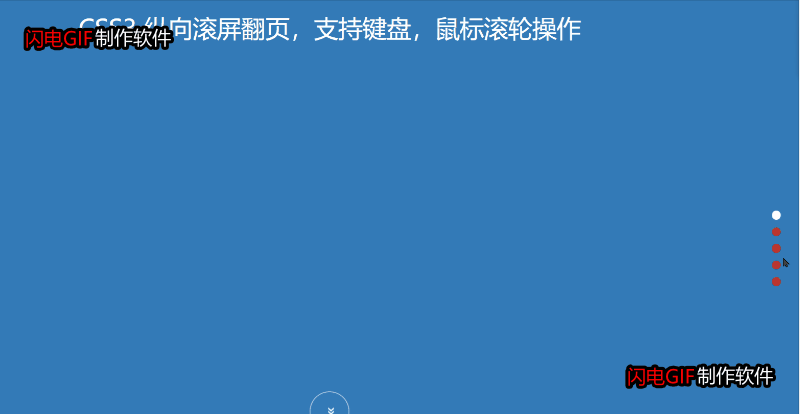
同样给我们的翻页按钮也设置一个点击事件 当点击时 调动up()和scroll()函数 向下进行页面的滚动 这里将需要调动插件中 封装滑动one函数了 向里面传入我们的鼠标·事件以及一个函数
设置一个定时器 延时一秒才能进行下一次点击
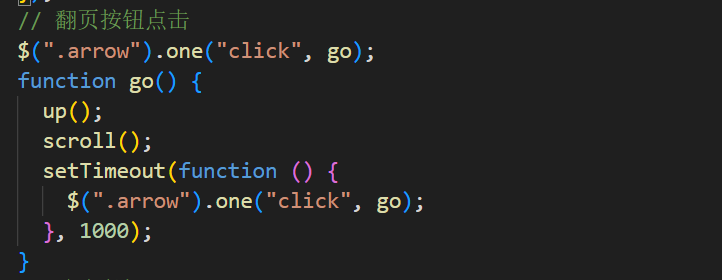
最后就是对鼠标的上下轮滚动进行一个监听 获取到对应的滚动 进行up或者down函数的调动
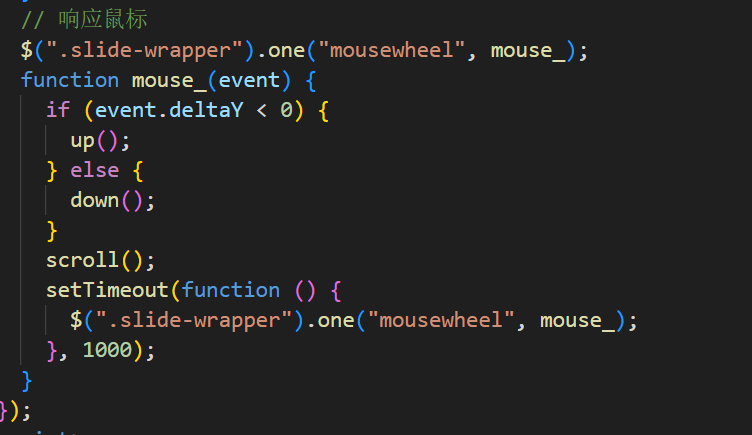
完整代码:
<!DOCTYPE html>
<html lang="en">
<head>
<meta charset="UTF-8" />
<meta name="viewport" content="width=device-width, initial-scale=1.0" />
<title>jquery通过插件实现鼠标滚动页面</title>
<style>
* {
padding: 0;
margin: 0;
}
li {
list-style: none;
}
body {
color: #222;
width: 100%;
height: 100vh;
overflow: hidden;
}
.slide-wrapper {
width: 100%;
height: 100%;
overflow: visible;
transition: transform 1s cubic-bezier(0.86, 0, 0.03, 1);
}
.slide-wrapper .section {
position: relative;
width: 100%;
height: 100%;
}
.slide-wrapper .section .title {
width: 100%;
position: absolute;
top: 10%;
color: #fff;
font-size: 38px;
text-align: center;
}
.slide-wrapper .section .title p {
padding: 0 4%;
opacity: 0;
}
.slide-wrapper .section .title.active .tit {
opacity: 1;
transform: translateY(-25px);
transition: all 2s cubic-bezier(0.86, 0, 0.8, 1);
}
.slide-wrapper .section-1 {
background-color: #337ab7;
}
.slide-wrapper .section-2 {
background-color: #5cb85c;
}
.slide-wrapper .section-3 {
background-color: #5bc0de;
}
.slide-wrapper .section-4 {
background-color: #f0ad4e;
}
.slide-wrapper .section-5 {
background-color: #d9534f;
}
.put-0 {
transform: translateY(0);
}
.put-1 {
transform: translateY(-100%);
}
.put-2 {
transform: translateY(-200%);
}
.put-3 {
transform: translateY(-300%);
}
.put-4 {
transform: translateY(-400%);
}
.section-btn {
width: 14px;
cursor: pointer;
position: fixed;
right: 4%;
top: 50%;
}
.section-btn li {
user-select: none;
height: 14px;
width: 14px;
border-radius: 50%;
margin-bottom: 12px;
background: #bd362f;
text-align: center;
color: #fff;
cursor: pointer;
}
.section-btn li.on {
background-color: #fff;
}
.arrow {
opacity: 1;
animation: arrow 3s cubic-bezier(0.5, 0, 0.1, 1) infinite;
transform: translateX(-50%) rotate(-90deg);
position: absolute;
bottom: 10px;
left: 50%;
width: 60px;
height: 60px;
border-radius: 50%;
line-height: 60px;
text-align: center;
font-size: 24px;
color: #fff;
border: 1px solid #fff;
cursor: pointer;
overflow: hidden;
}
.arrow:hover {
animation-play-state: paused;
}
@keyframes arrow {
0%,
100% {
bottom: 10px;
opacity: 1;
}
50% {
bottom: 50px;
opacity: 0.5;
}
}
</style>
</head>
<body>
<div class="slide-wrapper">
<div class="section section-1">
<div class="title active">
<p class="tit">CSS3 纵向滚屏翻页,支持键盘,鼠标滚轮操作</p>
</div>
</div>
<div class="section section-2">
<div class="title">
<p class="tit">随便写写意思下!</p>
</div>
</div>
<div class="section section-3">
<div class="title">
<p class="tit">随便写写意思下</p>
</div>
</div>
<div class="section section-4">
<div class="title">
<p class="tit">随便写写意思下</p>
</div>
</div>
<div class="section section-5">
<div class="title">
<p class="tit">随便写写意思下</p>
</div>
</div>
</div>
<ul class="section-btn">
<li class="on"></li>
<li></li>
<li></li>
<li></li>
<li></li>
</ul>
<div class="arrow">«</div>
</body>
</html>
<script src="./js/jquery.js"></script>
<script src="./js/mousewheel.js"></script>
<script>
$(function () {
var num = 0;
// i++
function up() {
num++;
if (num == $(".section-btn li").length) {
num = 0;
}
}
// i--
function down() {
num--;
if (num <= 0) {
num = $(".section-btn li").length - 1;
}
}
// 页面滑动时
function scroll() {
// 对右侧标点进行高亮显示;
$(".section-btn li").eq(num).addClass("on").siblings().removeClass("on");
//对页面进行更换
$(".slide-wrapper")
.attr("class", "slide-wrapper")
.addClass(function () {
return "put-" + num;
})
.find(".section")
.eq(num)
.find(".title")
.addClass("active");
}
// 右侧按钮点击
$(".section-btn li").each(function (index) {
$(this).click(function () {
num = index;
console.log(num);
scroll();
});
});
// 翻页按钮点击
$(".arrow").one("click", go);
function go() {
up();
scroll();
setTimeout(function () {
$(".arrow").one("click", go);
}, 1000);
}
// 响应鼠标
$(".slide-wrapper").one("mousewheel", mouse_);
function mouse_(event) {
if (event.deltaY < 0) {
up();
} else {
down();
}
scroll();
setTimeout(function () {
$(".slide-wrapper").one("mousewheel", mouse_);
}, 1000);
}
});
</script>原文链接:http://1.15.94.33/?id=220
=========================================
http://1.15.94.33/ 为 “前端日记簿” 唯一官方服务平台,请勿相信其他任何渠道。
Jquery 2022-12-02
Jquery 2022-12-02
Vue 2023-06-02
Jquery 2022-12-02
Vue 2023-07-14
Vue 2023-06-02
Vue 2023-07-07
Vue 2023-07-19
Vue 2023-07-03
Vue 2023-07-26
扫码二维码
获取最新动态