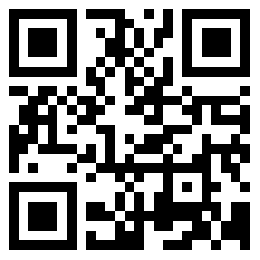2023-11-27 80
效果图: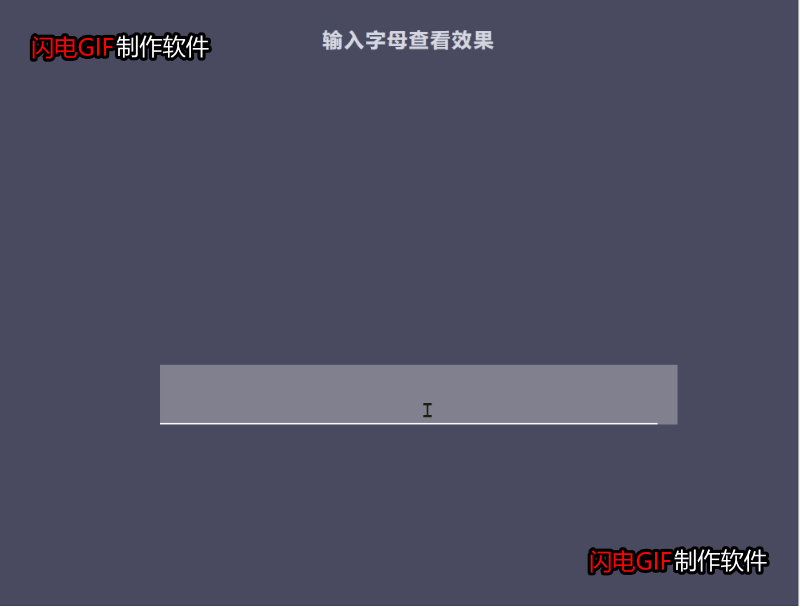
在输入框中 进行字母和数字输入的时候 可以看见 输入的数字字母 会从输入框内不同的位置大小 飞出
html: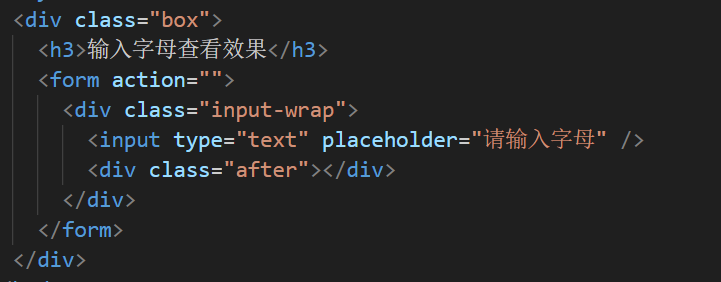
css:
* {
padding: 0;
margin: 0;
}
.clearfix:before,
.clearfix:after {
content: " ";
display: table;
}
.clearfix:after {
clear: both;
}
body {
background: #494a5f;
color: #d5d6e2;
font-weight: 500;
font-size: 1.05em;
font-family: "Microsoft YaHei", "Segoe UI", "Lucida Grande", Helvetica, Arial, sans-serif;
letter-spacing: 2px;
text-align: center;
}
.box {
margin-top: 50px;
display: flex;
flex-flow: column wrap;
height: 100vh;
justify-content: center;
align-items: center;
}
form {
margin: auto;
}
.input-wrap {
width: 500px;
max-width: 100%;
position: relative;
}
.input-wrap .after {
position: absolute;
height: 2px;
width: 100%;
background: #fff;
left: 0;
bottom: 0;
transform: scale(0, 1);
transition: 0.3s;
}
.input-wrap span {
display: none;
font-size: 20px;
color: #fff;
position: absolute;
bottom: 50%;
-webkit-transition: margin 0.8s;
transition: margin 0.8s;
opacity: 0.8;
margin: 0;
left: 50%;
font-weight: 100;
}
.input-wrap span.in {
margin-bottom: 20px;
}
input {
appearance: none;
border-radius: 0;
border: none;
outline: none;
padding: 0 10px;
height: 60px;
width: 100%;
background: rgba(255, 255, 255, 0.1);
font: 25px Helvetica;
color: #fff;
transition: 0.3s;
text-align: center;
letter-spacing: 3px;
}
input:focus::placeholder {
opacity: 0;
}
input:focus + .after {
transform: scale(1, 1);
}
input::placeholder {
transition: 0.3s;
color: #fff;
font-weight: 900;
}
input:focus {
background: rgba(255, 255, 255, 0.3);
}
input.error {
border-color: #ea1d1d;
}js:
(function ($) {
function getRandomInt(min, max) {
return Math.floor(Math.random() * (max - min + 1)) + min;
}
$.fn.animChars = function (options) {
var params = $.extend(
{
duration: 1,
upperLimit: 150,
sizeInterval: [15, 80],
},
options,
);
$(this).keypress(function (e) {
console.log(this.selectionStart);
var rand = getRandomInt(1, 9);
var randP = Math.floor(Math.random() * 10);
randP < 5 ? (randP = rand) : (randP = rand - rand * 2);
var c = String.fromCharCode(e.which);
$(this)
.parent()
.append("<span class='cl" + rand + "'>" + c + "</span>");
$(this)
.parent()
.find("span.cl" + rand + "")
.css({
left: getRandomInt(0, 90) + "%",
"font-size": getRandomInt(params.sizeInterval[0], params.sizeInterval[1]),
})
.fadeIn(100, function () {
$(this)
.css({
"margin-bottom": getRandomInt(params.upperLimit - params.upperLimit / 2 ? params.upperLimit / 2 : 0, params.upperLimit),
"margin-left": randP * 10,
})
.fadeOut(params.duration * 1000, function () {
$(this).remove();
});
});
});
};
})(jQuery);
$(document).ready(function () {
$("input").animChars({
duration: 0.8,
upperLimit: 200,
sizeInterval: [15, 80],
});
});原文链接:http://1.15.94.33/?id=232
=========================================
http://1.15.94.33/ 为 “前端日记簿” 唯一官方服务平台,请勿相信其他任何渠道。
Jquery 2022-12-02
Jquery 2022-12-02
Vue 2023-06-02
Jquery 2022-12-02
Vue 2023-07-14
Vue 2023-06-02
Vue 2023-07-07
Vue 2023-07-19
Vue 2023-07-03
Vue 2023-07-26
扫码二维码
获取最新动态