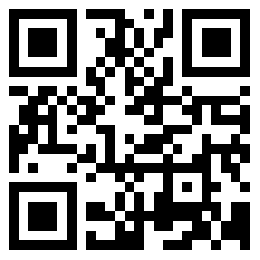2023-12-01 73
效果图:

当点击骰子的时候 骰子会进行一个旋转动画 然后固定在一个点 并且在文本中 会显示出几点 这次主要时 是通过js以及css中设置好的类进行一个替换 实现的动画
html:
骰子部分主要是通过图片进行展示 通过弹性布局 让盒子进行水平垂直居中显示 筛子部分 通过margin在盒子内居中
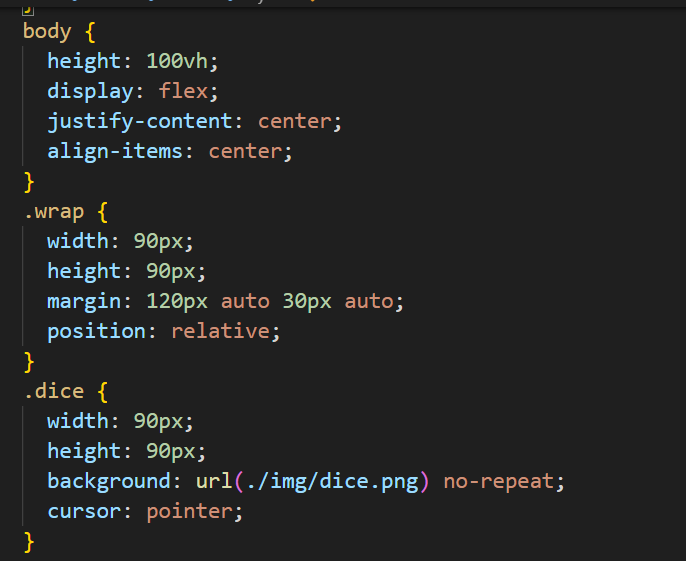
通过对图片的定位跳转 设置好六个面显示的位置
.dice-1 {
background-position: -5px -4px;
}
.dice-2 {
background-position: -5px -107px;
}
.dice-3 {
background-position: -5px -212px;
}
.dice-4 {
background-position: -5px -317px;
}
.dice-5 {
background-position: -5px -427px;
}
.dice-6 {
background-position: -5px -535px;
}通过下面三个类 来配合js进行一个骰子的动画翻转

先获取到demo 每次点击demo时 将筛子上的类 只设置一个dice 就是初始化 并且声明一个变量去接收跟骰子相对应面的数字 用于最后去显示哪一面
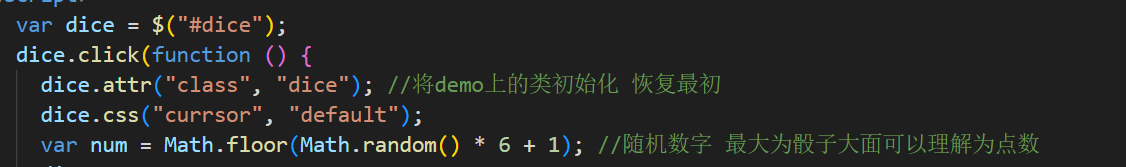
紧接着对骰子进行animate设置 通过给dice添加类然后添加延时 这样重复的去操作 实现动画的效果
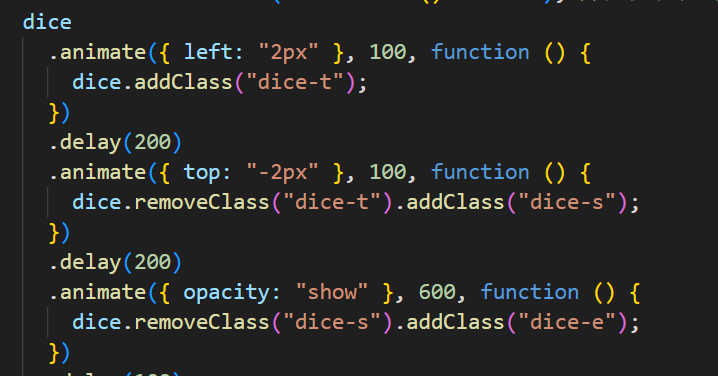
最后给dice上面的类都移除 并且添加上先前设置好 任意一面对应的类 进行展示 并且将骰子下面的文本一起进行改变

完整代码:
<!DOCTYPE html>
<html lang="en">
<head>
<meta charset="UTF-8" />
<meta name="viewport" content="width=device-width, initial-scale=1.0" />
<title>jQuery掷骰子动画代码</title>
<style>
* {
padding: 0;
margin: 0;
}
body {
height: 100vh;
display: flex;
justify-content: center;
align-items: center;
}
.wrap {
width: 90px;
height: 90px;
margin: 120px auto 30px auto;
position: relative;
}
.dice {
width: 90px;
height: 90px;
background: url(./img/dice.png) no-repeat;
cursor: pointer;
}
.dice-1 {
background-position: -5px -4px;
}
.dice-2 {
background-position: -5px -107px;
}
.dice-3 {
background-position: -5px -212px;
}
.dice-4 {
background-position: -5px -317px;
}
.dice-5 {
background-position: -5px -427px;
}
.dice-6 {
background-position: -5px -535px;
}
.dice-t {
background-position: -5px -651px;
}
.dice-s {
background-position: -5px -763px;
}
.dice-e {
background-position: -5px -876px;
}
.Txt {
text-align: center;
font-size: 16px;
}
.Txt span {
font-weight: bold;
color: #f30;
margin: 6px;
}
</style>
</head>
<body>
<div class="box">
<div class="wrap">
<div class="dice dice-1" id="dice"></div>
</div>
<p class="Txt">请直接点击上面的色子!</p>
</div>
</body>
</html>
<script src="./js/jquery.js"></script>
<script>
var dice = $("#dice");
dice.click(function () {
dice.attr("class", "dice"); //将demo上的类初始化 恢复最初
dice.css("currsor", "default");
var num = Math.floor(Math.random() * 6 + 1); //随机数字 最大为骰子大面可以理解为点数
dice
.animate({ left: "2px" }, 100, function () {
dice.addClass("dice-t");
})
.delay(200)
.animate({ top: "-2px" }, 100, function () {
dice.removeClass("dice-t").addClass("dice-s");
})
.delay(200)
.animate({ opacity: "show" }, 600, function () {
dice.removeClass("dice-s").addClass("dice-e");
})
.delay(100)
.animate({ left: "-2px", top: "2px" }, 100, function () {
dice.removeClass("dice-e").addClass("dice-" + num);
$(".Txt").html("您掷得点数是<span>" + num + "</span>");
dice.css("cursor", "pointer");
});
});
</script>原文链接:http://1.15.94.33/?id=235
=========================================
http://1.15.94.33/ 为 “前端日记簿” 唯一官方服务平台,请勿相信其他任何渠道。
Jquery 2022-12-02
Jquery 2022-12-02
Vue 2023-06-02
Jquery 2022-12-02
Vue 2023-07-14
Vue 2023-06-02
Vue 2023-07-07
Vue 2023-07-19
Vue 2023-07-03
Vue 2023-07-26
扫码二维码
获取最新动态