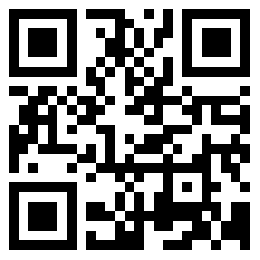2023-08-06 88
嵌套路由以及路由元:
使用 vue Router路由管理器,显示组件 ,并且 显示的组件中还有新的子级路由链接以及内容。 children数组 表示 子路由规则
路由嵌套案例:
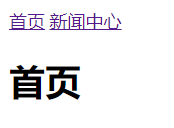
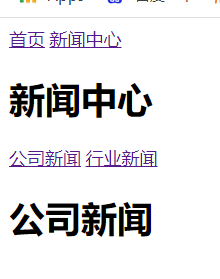
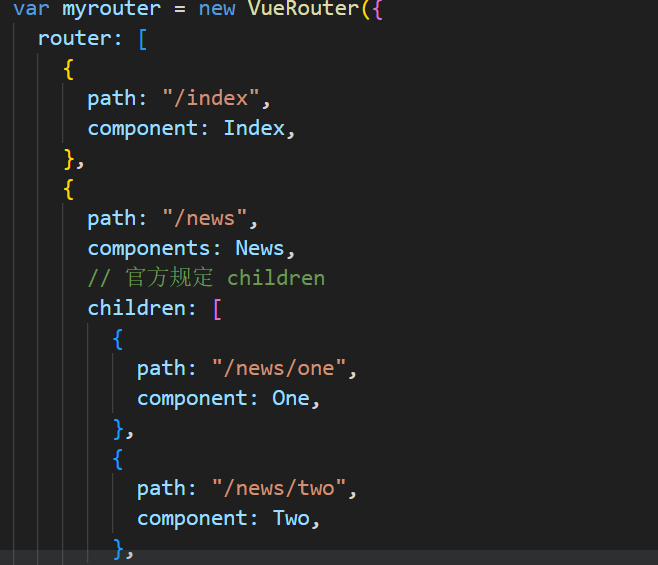
其完整代码:
<!DOCTYPE html>
<html lang="en">
<head>
<meta charset="UTF-8" />
<meta http-equiv="X-UA-Compatible" content="IE=edge" />
<meta name="viewport" content="width=device-width, initial-scale=1.0" />
<title>Document</title>
<!-- 1.先引入vue -->
<script src="../index.vue/vue.js"></script>
<!-- 2.再引入vue-router -->
<script src="../index.vue/vue-router.js"></script>
</head>
<body>
<!-- 被 vm 实例所控制的区域 -->
<div id="app">
<router-link to="/index">首页</router-link>
<router-link to="/news">新闻中心</router-link>
<!-- 路由占位符 -->
<router-view></router-view>
</div>
<template id="index">
<div>
<h1>首页</h1>
</div>
</template>
<template id="news">
<div>
<h1>新闻中心</h1>
<div>
<!-- 子路由链接 -->
<router-link to="/news/one">公司新闻</router-link>
<router-link to="/news/two">行业新闻</router-link>
<!-- 子路由的占位符 -->
<router-view />
</div>
</div>
</template>
<template id="one">
<div>
<h1>公司新闻</h1>
</div>
</template>
<template id="two">
<div>
<h1>行业新闻</h1>
</div>
</template>
<script>
// 首页组件
const Index = {
template: "#index",
};
// 新闻组件
const News = {
template: "#news",
};
// one组件
const One = {
template: "#one",
};
// two组件
const Two = {
template: "#two",
};
// 配置路由规则并创建路由实例
Vue.use(VueRouter);
let router = new VueRouter({
// routes是路由规则数组
routes: [
// 每一个路由规则都是一个对象,对象中至少包含path和component两个属性
{
path: "/index",
component: Index,
},
{
path: "/news",
component: News,
// 嵌套路由(子路由)
// children数组 表示 子路由规则
children: [
{
// path:'/news/one',
path: "one",
component: One,
},
{
// path:'/news/two',
path: "two",
component: Two,
},
],
},
],
});
// 根组件
// 将路由挂载到Vue实例中
let vm = new Vue({
el: "#app",
data: {},
// 通过router属性挂载路由对象
// router:router,
router,
methods: {},
components: {
Index,
News,
One,
Two,
},
});
</script>
</body>
</html>当我们想要在路由上添加信息 可以使用meta来书写 在这个对象里我们可以写若干个属性
$route 路由信息对象,只读对象 $router 路由操作对象,只写对象
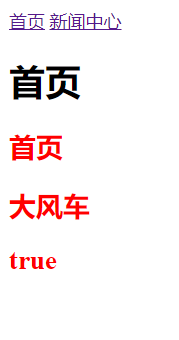
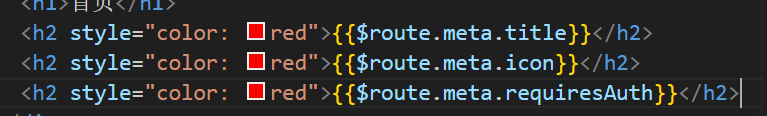
通过这样的书写方式就可以将数据显示在视图层当中 在路由钩子中则充当着改变网页标题 更改用户权鉴
原文链接:http://1.15.94.33/?id=38
=========================================
http://1.15.94.33/ 为 “前端日记簿” 唯一官方服务平台,请勿相信其他任何渠道。
Jquery 2022-12-02
Jquery 2022-12-02
Vue 2023-06-02
Jquery 2022-12-02
Vue 2023-07-14
Vue 2023-06-02
Vue 2023-07-07
Vue 2023-07-19
Vue 2023-07-03
Vue 2023-07-26
扫码二维码
获取最新动态